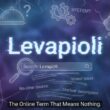Nintendo is one of the pioneers of gaming in handheld devices. They have always found great admiration from their users owing to the great games and devices that they have to offer. After the Game Boy Advance, Nintendo captured the market with the Nintendo DS. This device came with great games and touch capabilities as well. Furthermore, it had two screens. The DS actually stands for “Dual Screen”. Today, if you want to emulate the games on Windows PC, then you can easily do so!
Games like Mario Kart DS, The Legend of Zelda, and Super Mario Bros. are quite the favorite among people. If they want to emulate the experience on a PC then all they have to do is subscribe to good internet offerings in Spectrum packages or packages from other ISPs. Once you have internet access, get ready to play your favorite games. Following are some excellent emulators that you can use to relive your old memories.
DeSmuMe
DeSmuMe is regarded as one of the best emulators of Nintendo DS on PC. You can use it to play your favorite games without any difficulties. Since the emulator is open-source software, it is open to constant updates that allow for improvements. The graphics results are pretty crisp on it as well. Furthermore, you can even customize the graphics and emulation settings to suit your device’s specifications. It is up to you to pair high graphics quality with the normal performance or low graphics with higher performance. Due to its high compatibility on multiple platforms, you also use it for macOS.
visit here https://technewsgather.com/
MelonDS
MelonDS is also quite a popular emulator for Nintendo DS. It comes with a plethora of advantages. The emulator boasts top-notch features like OpenGL renderer, 3D upscaling, local multiplayer options, support for joysticks, and online connection. With the help of OpenGL render, the Nintendo DS emulator allows users to gain access to high-quality resolutions even on systems with mediocre specifications. The 3D and 2D rendering from the team at MelonDS is next level and comes with high image quality. The emulator can even save a player’s progress to resume later on. The FPS rate is quite high. MelonDS is also open source like DeSmuMe and available for both Windows and Linux.
NO$GBA
NO$GBA is also a great emulator for fans of Nintendo DS games. On a low-powered PC with humble specifications, this is, perhaps, the best emulator to use. You can use it to gain access to good enough graphics that will not stutter. Furthermore, if you do a little bit of tweaking it can even match the graphics that DeSmuME comes with. The emulator only uses a few system resources and works pretty fast compared to other emulators on slow PCs. You can install it on computers with Windows 10, Windows XP, and MS-DOS. Remember that generally, the screen layout features will be lacking since the emulator runs on low-powered PCs. NO$GBA is only available on Windows.
RetroArch
RetroArch is quite a multi-purpose emulator that you can use for playing games belonging to many retro consoles. The emulator can run all mainstream games from consoles such as NES, SNES, DS, DSi, 3DS, 64, Atari, MAME, etc. The emulator allows users to even record their gaming session. You can also use it to stream on Twitch. Furthermore, it is also available on Windows, macOS, and Linux. The only disadvantage of this emulator is that it sometimes lags. The fluency, however, can be adjusted with a few tweaks.
Citra
Citra is also a remarkable emulator for Nintendo DS on PC. You can get resolutions of up to 4K using it. The emulator allows users to run 3DS titles at their full potential. This means that you can get the highest standards of graphics and resolutions even if you have a system with normal specifications. The joystick support, cheat code support, and options for screen layout will allow you to further enhance your gaming experience. You can install this emulator on Windows, Mac, and Linux.
While these are great emulators for Windows, you can also use emulators on mobile phones. For that, you need to subscribe to a good mobile internet package for online games. Spectrum mobile plans work very well for my usage! Try these PC emulators first and later on you can try mobile emulators as well!